Image Alt Text: A Comprehensive Guide to Accessibility
Ensuring that web content is inclusive is not just a best practice; it's a necessity. A crucial aspect of this inclusivity is alt text. Alternative text plays a vital role in making images accessible to all users, regardless of their abilities. This guide will delve into when and why adding alt text to images is crucial for a positive and inclusive user experience. We'll explore how accessible images benefit everyone, including those using assistive technologies, and how it contributes to search engine optimization (SEO).
What is Alt Text?
Alt text, or alternative text, is a short textual description of an image embedded within the HTML code of a web page. It's a specific HTML attribute located within the <img /> tag.
<img src="image.jpg" alt="Description of the image" />
While alt text is not visible on the screen under normal circumstances, it serves a critical function. Screen readers, which are assistive technologies used by individuals with visual impairments, read the alt text aloud, enabling users to understand the content and purpose of the image. Additionally, if an image fails to load due to internet connectivity issues or browser settings, the alt text is displayed in its place, ensuring that the user still receives the image's context.
Why is Alt Text Important?
The importance of alt text stems from its ability to address several key aspects of web accessibility and usability. Let's explore why providing alternative text is so vital.
Accessibility for Screen Reader Users
One of the primary reasons for using alt text is to ensure accessibility for screen reader users. For individuals who are blind or visually impaired and rely on screen readers, images can be a significant barrier to accessing information. Screen readers cannot "see" images; instead, they rely on alt text to provide a text equivalent of the visual information.
When a screen reader encounters an image, it reads the alt text aloud, allowing the user to understand the content and purpose of the image. This is crucial for creating accessible images and ensuring that all users, regardless of their visual abilities, can access and understand the information presented on a web page. Without alt text, these users would miss out on crucial information conveyed by the image, leading to an incomplete and unequal experience.
Understanding for Users with Cognitive Disabilities
Beyond visual impairments, text alternatives also benefit individuals with cognitive disabilities. Visual content, such as graphs, charts, and complex diagrams, can sometimes be challenging to understand. Alt text can provide a simplified, textual explanation, helping these users to better grasp the meaning and context of the visual information. This makes the content more accessible and inclusive for a wider range of users.
Context When Images Fail to Load
Another critical function of alt text is to provide context when images fail to load.
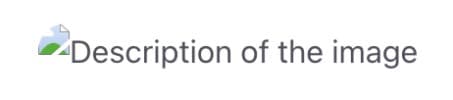
In situations where an image cannot be displayed, whether due to slow internet connections, server errors, or browser settings, the alt text serves as a placeholder. Instead of a broken image icon, users see the alt text, which describes what the image was intended to convey. This ensures that users still receive the image's context and are not left wondering what information they are missing.
Search Engine Optimization (SEO) Benefits
In addition to its accessibility benefits, alt text also plays a significant role in SEO. Search engines like Google use alt text to understand the content and context of images. While search engines are getting better at "seeing" images, they still heavily rely on text to understand the content. By providing descriptive alt text, you help search engines index your images correctly, which can improve your website's overall SEO performance.
Optimized alt text can improve image search rankings, making your images more likely to appear in relevant image search results. This increased visibility can drive more organic traffic to your website. Furthermore, the use of relevant keywords in your alt text (when appropriate and natural) can also contribute to the overall SEO of the page, as search engines consider the alt text when determining the relevance of the page to search queries.
Ensuring Information Parity
Ultimately, the most important reason to use alt text is to ensure information parity. By providing effective alt text, you ensure that everyone, regardless of their abilities, receives the same information conveyed by the image. This principle of equal access is fundamental to creating a truly inclusive web. Alt text bridges the gap between visual and textual information, allowing all users to have a complete and equivalent understanding of the content.
When Should You Add Alt Text to Images?
Now that we understand the importance of alt text, let's address the question of when to add it. The general rule is that alt text should be added to any image that conveys meaningful information or serves a functional purpose on the page.
Informative Images
Writing alt text for informative images is crucial. Informative images are those that add context to the page and whose removal would negatively impact the understanding of the content. These images are essential for conveying information, illustrating a point, or providing visual details that supplement the text.
The alt text for informative images should describe the image as concisely and accurately as possible, conveying the meaning or information it displays. The goal is to provide a text equivalent that allows someone who cannot see the image to understand its purpose and content within the context of the page.
For example, if an image shows a specific product feature, the alt text should describe that feature. If the image is a historical photograph, the alt text should describe the scene or event depicted. The key is to focus on the essential information that the image conveys.
Functional Images
Functional images are those that are used to initiate actions or serve a specific function, such as buttons, links, or icons that trigger a command. Unlike informative images, which convey information, functional images perform a task.
The alt text for functional images should describe the action that will be performed when the image is activated. Instead of describing the visual appearance of the image, the alt text should focus on its function.

For example, if an image is used as a "Search" button, the alt text should be "Search." If an image is a home icon that links to the homepage, the alt text should be "Go to Homepage" or "Home."
Complex Images
Complex images are those that contain a substantial amount of information that cannot be adequately conveyed in a short phrase or sentence. These images often include charts, graphs, diagrams, infographics, maps, and other visuals that present detailed data or complex concepts.

For complex images, a short alt text description might not be sufficient. The alt text should summarize the key insights or data conveyed by the visual, providing an overview of the image's content.
In some cases, it may be necessary to provide a more detailed description in addition to the short alt text. This can be done by linking to a separate page with a long description or by providing a longer description within the page itself, using techniques like the "longdesc" attribute (though less supported in HTML5) or a nearby descriptive link.
The goal is to ensure that users who cannot see the image can still access and understand the essential information it conveys.
Icons
Icons are small images used to represent objects, actions, or ideas. If an icon communicates information or performs a function, it requires alt text to convey that to assistive technologies.
For example, if a print icon is used to initiate the printing process, the alt text should be "Print." If an icon represents a specific file type, such as a PDF, the alt text could be "PDF document."
The key is to consider whether the icon conveys any meaning or serves any purpose. If it does, alt text should be provided to ensure that users who cannot see the icon can understand its function or meaning.
When Should You Skip Alt Text?
While alt text is essential for most images, there are certain scenarios where providing it is unnecessary or even detrimental.
Decorative Images
Decorative images are those that serve only an aesthetic purpose and do not convey any meaningful information to the content. They are used to enhance the visual appeal of the page but do not contribute to the understanding of the information presented.

For decorative images, the alt attribute should be present but left empty, resulting in a null or empty alt attribute ( alt="" ). This tells screen readers to ignore the image, preventing them from announcing it to the user and cluttering their experience with unnecessary information.
It is crucial to ensure that there is no space between the quotes in the null alt text ( alt="" ). The absence of a space is significant because some assistive technologies might interpret a space as a character, potentially leading to the image being announced even when it is decorative.
Redundant Alt Text
In some cases, an image might be immediately surrounded by text that provides the exact same information. In such situations, adding alt text that duplicates this information can be repetitive and should be avoided. This is because screen readers will read both the text and the alt text, resulting in a redundant and potentially confusing experience for the user.
In these cases, a null alt attribute ( alt="" ) might be appropriate. This tells screen readers to ignore the image, preventing the duplication of information and streamlining the user experience. The key is to avoid providing redundant information and to ensure that the user receives the necessary context in the most efficient way possible.
Alt Text Best Practices
Writing effective alt text is a crucial skill for web developers and content creators. Here are some actionable guidelines to ensure that your alt text is both accessible and informative.
Be Descriptive and Specific
The primary goal of alt text is to describe the image clearly and concisely. Focus on the essential information and its purpose within the context of the page. Avoid vague or generic descriptions that do not provide meaningful information.
Use both the image's subject and context to guide your description. Consider what information the image conveys and how it relates to the surrounding text. The alt text should provide enough detail for someone who cannot see the image to understand its content and relevance.
Keep it Concise
While it's important to be descriptive, it's also crucial to keep alt text concise. Screen reader users often navigate through web pages quickly, and lengthy alt text can be time-consuming and cumbersome.
As a general rule, aim to keep alt text under 100 characters or 125 characters where feasible. However, prioritize accuracy and clarity over strict length limits. If a longer description is necessary to convey the essential information, consider providing a more detailed description in a separate location and linking to it from the alt text.
Capitalization and Punctuation
Follow standard capitalization and punctuation rules in your alt text. Capitalize the first letter of the alt text and end whole sentences with a period. Proper punctuation enhances readability and clarity, making it easier for screen reader users to understand the information.
Contextual Relevance
Ensure that the alt text relates to the surrounding content of the webpage. The alt text should not be a standalone description of the image but rather an explanation of its role and significance within the context of the page.
Consider how the image contributes to the overall message or purpose of the page. The alt text should help users understand how the image relates to the text and how it enhances the content.
Avoid Redundant Phrases
Do not start alt text with phrases like "image of," "picture of," or "graphic of." Assistive technologies already identify the element as an image, so including these phrases is redundant and can clutter the user experience.
Focus on describing the content of the image rather than stating its type. For example, instead of "image of a cat," use "A cat sleeping on a windowsill."
Focus on Function for Functional Images
For functional images, describe the action or purpose of the image rather than just describing its appearance. For example, for a button with an arrow that submits a form, use "Submit form" instead of "Button with an arrow."
The alt text should clearly indicate what will happen when the user interacts with the image. This is crucial for users who rely on screen readers to navigate and interact with web pages.
Describing Complex Images Effectively
Describing complex images, such as charts, graphs, and infographics, requires a different approach than describing simple images. The goal is to provide a summary of the image's purpose and critical elements so that a non-sighted user can understand its content.
Be thorough in describing the image's purpose and critical elements. Focus on the key information that the image conveys, such as the main data trends, key insights, and the relationship between variables.
Consider using bullet points or a structured format within a longer description (if linked) to break down complex information and make it easier to understand.
Explain how the complex image relates to the surrounding text to provide context and help users understand its significance.
Strategic Use of Keywords
Include relevant keywords naturally in the alt text when appropriate for SEO purposes. However, avoid keyword stuffing, which can negatively impact readability and user experience.
Prioritize clear and accurate descriptions over the excessive use of keywords. The primary goal of alt text is to provide an accessible description of the image, and SEO benefits should be a secondary consideration.
Maintain Proper Language
Use correct spelling, grammar, and punctuation in your alt text. This ensures clarity and avoids confusion for screen reader users and search engines.
Pay attention to word spacing and avoid using abbreviations or jargon that might not be universally understood. Clear and concise language is essential for effective communication.
Reflect Brand Voice (Optional)
Consider maintaining the same tone of voice in your alt text as in your visible content. This can help to enhance brand consistency and create a more cohesive user experience.
However, prioritize clarity and accuracy over strict adherence to brand voice. The primary goal of alt text is to provide an accessible description of the image, and brand voice should not compromise this goal.
Test Your Alt Text
The final step in ensuring effective alt text is to test it. Use accessibility testing tools and, ideally, involve users with visual impairments in the testing process. This will help you to ensure that the alt text is effective and provides the necessary information.
Testing can help you identify any issues with the alt text, such as vagueness, lack of context, or redundancy. It can also help you to ensure that the alt text is clear, concise, and easy to understand for screen reader users.
Alt Text Examples (Good and Bad)
To illustrate the best practices and highlight common mistakes, let's look at some concrete examples of alt text for different types of images.
Example 1: Sports Team Photo
- Bad: alt="Team photo" (This is too vague and doesn't provide any useful information.)
- Good: alt="FC Bayern Munich team celebrating their Champions League victory 2019/20 with the trophy." (This is descriptive and specific, providing context and information about the image.)
Example 2: Home Icon
- Bad: alt="House" (This describes the image but not its function.)
- Good: alt="Acme Ltd. Home" (This describes the function of the image, which is to link to the homepage.)
Example 3: Nutrition Label
- Bad: alt="Nutrition label" (This is too generic and doesn't provide any information about the label's content.)
- Good: alt="Nutrition label for a serving of Brand X cereal, listing calories, fat, carbohydrates, protein, and vitamins." (This provides a summary of the label's content, which is helpful for someone who cannot see the label.)
Example 4: Infographic
- Bad: alt="Infographic including tips for content" (This is vague and doesn't provide any information about the infographic's key message.)
- Good: alt="Infographic titled '5 Tips for Creating Engaging Content,' outlining strategies for writing compelling headlines, using visuals, and promoting content." (This summarizes the infographic's key message, giving the user an understanding of what the infographic is about.)
These examples demonstrate the difference between vague and descriptive alt text. The good examples provide specific and relevant information that allows users who cannot see the image to understand its content and purpose. The bad examples, on the other hand, are too generic and do not provide enough information to be helpful.
Tools and Resources for Writing and Testing Alt Text
Several helpful resources and tools can aid in writing and testing alt text for accessibility. Here are a few notable ones:
- Siteimprove's "Accessibility: Image Alt text best practices": This resource provides comprehensive guidance on writing effective alt text, covering various aspects such as when to use alt text, what to include, and how to avoid common mistakes. Source: Siteimprove Alt Text Best Practices
- W3C's Web Accessibility Initiative (WAI) tutorials and decision tree: The WAI offers a wealth of information on web accessibility, including tutorials and decision trees that can help you determine when and how to use alt text effectively. Source: W3C Alt Text
- WebAIM's resources on alternative text: WebAIM is a leading authority on web accessibility, and their resources on alternative text provide valuable insights and practical advice. Source: WebAIM Alt Text
- Accessibility checkers and browser extensions: Several accessibility checkers and browser extensions can help you identify images that are missing alt text or have poorly written alt text. These tools can automate the process of checking for alt text and provide feedback on its quality.
Conclusion
Alt text plays a vital role in creating a truly accessible and user-friendly web experience. It is not merely an optional feature but a fundamental requirement for ensuring that all users, including those with disabilities, can access and understand the content presented on a web page.
To reiterate the answer to the search intent: Alt text must be added to meaningful images to provide context and information to users who cannot see them. This should be done whenever an image conveys information, serves a function, or adds to the understanding of the page content.
By adopting alt text best practices as a fundamental aspect of your web development and content creation process, you can make your websites more inclusive and accessible to everyone. Remember that attention to alt text accessibility benefits not only users with disabilities but also improves SEO and overall website usability.
Take the time to review your website's images and ensure that they have effective alt text. Your users, and your website's performance, will thank you for it.
